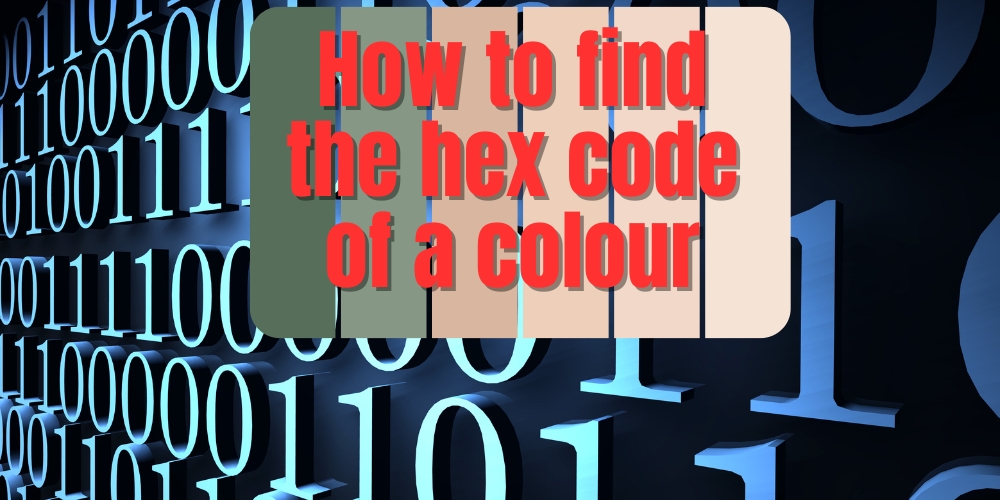In HTML and CSS, colors are denoted by their hexadecimal codes. You’ll need to determine the color’s hex code to include an element in a webpage or other HTML project that matches a specific color in an image, webpage, or window on your computer screen. This article shows you how to find the hex code of a color using several free resources.
A hex code: what is it?
One kind of HTML color code is frequently called hexadecimal color, or Hex is a hex color code. Hexadecimal numerals are used because they represent values in binary code in a way that is easy for humans to understand.
What does a hex code’s combination of letters and numbers mean?
How do you find the hex code of a color? The answer you can get from here. Hex color codes consist of six letters or numbers after the hashtag (#), the beginning of the pound symbol. Red represents the first two letters or digits, green by the next two, and blue by the final two. Rather than from 0 to 255 in RGB, the color values are determined in values between 00 and FF.
When the value is between 1 and 9, numbers are used. When the value is more than nine, letters are used. As an illustration:
A = 10.
B = 11.
C = 12.
D = 13.
E =14.
F = 15.
To obtain a hexadecimal color, take the following three actions:
- Divide the first number by 16.
- Divide the second figure by 1.
- Combine the two totals.
Recognizing RGB from Hex for Context
Understanding RGB colors is a fantastic place to start before learning to interpret hex color codes. Red, green, and blue light settings on monitors are the basis for RGB numbers. You may adjust the RGB values to inform your display how much of a specific color of light you wish to shine.
RGB color codes: what are they?

The RGB color scheme presents colors in the following manner:
RGB values (255, 0, 0)
Red (the first number), green (the second number), and blue (the third number) are defined by RGB. The color represented by the number 0 is not present at all, whereas the color represented by the number 255 is the highest concentration of the color.
Thus, in the example above, the red is as brilliant as possible without any hint of green or blue. RGB(0, 255, 0) would be used for green exclusively, and RGB(0, 0, 255) for blue. To get the desired effect with other colors, combine different color values.
The distinction between RGB and Hex color coding
Knowing what the hexadecimal symbols in color codes mean will help you make more accurate predictions about the color you may see. The main distinction between utilizing an RGB or hexadecimal color is that in CSS, you may also add an alpha value, so your color will be an RGBA color.
This is quite useful if you want to adjust a color’s opacity. One of the simplest ways to adjust opacity in RGB is to add an alpha value.
The meaning of hex color codes
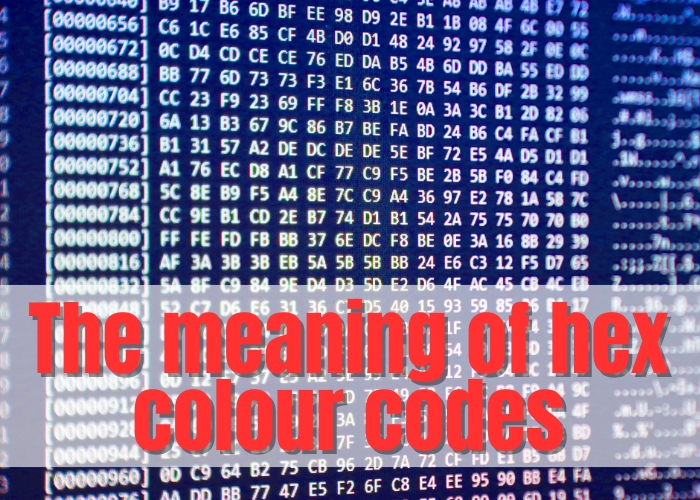
You can go on to learn how to interpret hex codes once you have a solid understanding of RGB. As soon as you understand the formula, it’s straightforward. As was already indicated, numbers 1 through 9 are expressed numerically. Nevertheless, letters take the role of numbers for values greater than 10. A = 10, B = 11, C = 12, etc.
As shown above, there are now three easy procedures to determine the hexadecimal number:
- Increase the initial number by 16 (or the number converted from the letter).
- Multiply by one the second number (or the letter-to-number conversion number).
- To get one value, add the two totals together.
How to Look Up a Colour Code in Hex
How to find the hex code of a color– use an online color picker such as Image Colour Picker to upload the image, then press the desired color on the screen. The 6-digit hex code can then be copied by tapping the Copy icon. As an alternative, use apps like Colour Cop or Digital Colour Metre.
Using a Colour Picker Tool is Method One.
Online Colour Selectors
Online color pickers come in a variety of forms. How to utilize one is as follows:
Go to a Website with Colour Pickers: Colour-selecting tools such as HTML color codes, color hex, and colors are available on websites.
Select a Colour: Make a color selection using the interface. You can click on a color wheel or palette on these tools to select the colour you want.
Obtain the Hex Code: The selected color’s hex code will be shown. Typically, it begins with a # and consists of six hexadecimal digits (#A2B3C, for example).
Workstation Programmes
Adobe Photoshop: Select a color using the Eyedropper tool to view the hex code, then open the Colour Picker dialogue box.
GIMP: Locate the hex code in the color selection dialogue by using the Colour Picker tool, just like in Photoshop.
Microsoft Paint: Use the Edit Colours option to get the RGB values and convert them to Hex if needed.
Method 2: Using the Developer Tools in a Browser
You can utilize the developer tools in your browser to determine the hex code of a color on a webpage:
Tools for Open Development: Press Ctrl+Shift+I (Windows) or Cmd+Opt+I (Mac) to open the “Inspect” menu when you right-click on the webpage.
Choose the Component: Click on the element whose color you want to locate using the element selector, represented by the arrow icon in the developer tools pane.
Examine the Styles: Search for the color, background color, or any color-related parameters in the Styles tab. These properties will have the hex code displayed next to them.
Step 3: Making Use of a Mobile App
Numerous smartphone applications are available that can identify colors from pictures or screen grabs, including:
Colour Picker (iOS) and Colour Grab (Android)
Method 4: RGB to Hex Conversion by Hand
It is possible to manually convert RGB numbers to hex code if you know them:
Obtain RGB Values: R, G, and B are the three numbers that range from 0 to 255 that represent RGB values.
Transform to Hex: Apply the following formula:
Python
Code “#{:02X}{:02X}{:02X}” is returned.format (r, g, b)
# rgb_to_hex(26, 43, 60) as an example # Output: ‘#1A2B3C’
As an illustration
- Utilizing the Online Colour Picker
- Visit Colour Codes for HTML.
- Using the color wheel or input tools, choose a color.
- The hex code, such as #FF5733, is shown clearly.
- Employing Developer Tools for Browsers
- Launch a web page.
- Right-click and select Inspect to examine an element.
Advice
- The hex code of the hue can also be revealed via a color picker on other websites, browser plugins, and image editing software.
- You can always ask the person who made the webpage with the color you’re trying to match what hex code they used. Alternatively, you can look up the hex code mentioned there by digging into the website’s source code.
FAQs about hex color codes
We created this quick-reference FAQ section because you still have questions regarding hex colors.
What’s meant by ‘hex’?
Hexa, the Greek word for six, is what Hex is short for.
If I want to convert from Hex to RGB, when should I do it?
Both systems function, but consistency is crucial. Check the brand guide for the company you are developing to determine which system to use and adjust colors accordingly.
How can I find a color’s hex color code in an image?
The abundance of free online color picker software makes finding the hex color code for a particular image very simple.
Usually, all you need to do is upload your image to the color picker tool, choose a color pixel, or enter the image’s URL. You will receive the RGB values and the hex color code.
How do I alter Adobe Illustrator’s hex color?
Use these steps to modify the hex color in Adobe Illustrator:
- Press F6 to open a new Illustrator document.
- In the Colour window, double-click the stroke or fill the box.
- Double-click the area where the number is located.
- Enter the new color code in Hex.
- Click. Ok.
Tools for hex color in this guide?
Throughout this tour, we’ve provided you with several helpful resources; now, they’re all in one location:
- Tool for converting Hex to RGB
- Color codes for HTML
- An additional HTML color-coding chart
- Tool for color palettes
- Tips on color design
- Picker of colours
- Hex color tool for CSS
Concluding hex color codes
In summary, the following are some helpful reminders:
- When developing websites, the color types RGB and Hex are meant to be used onscreen.
- An alpha value can be added in CSS to adjust a color’s opacity.
- Colour constancy is essential for a brand.