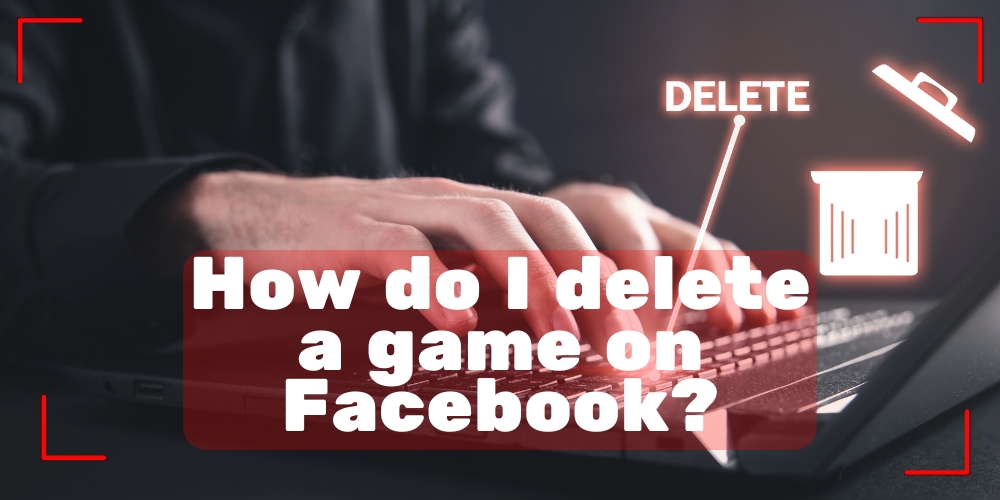Social networks are standard when you need a break from studying or working. Specifically, Facebook is a great way to pass a few hours away from work. These days, there are other goals besides socialising. Facebook may now be used as a job board, a money transfer service, or a gaming platform. Let’s talk about how to delete a game on Facebook.
If you have ever played Facebook games, you have undoubtedly encountered the problem of having to restart a game after losing all of your progress. This is a more complex process than it should be because most games are only hosted on Facebook and have their creators who store your game data.
Discover how to control your games or delete a game on Facebook.
In the next section, we’ll walk you through uninstalling Facebook games and applications.
Recognising Unwanted Games and Apps
Decide which games and applications you wish to delete from Facebook before proceeding with the removal process. There are several approaches to this:
- Verify your app’s settings: Click on “Apps and Websites” in your Facebook settings to view a list of all the games and applications currently linked to your account. Additionally, you may see who can post on your behalf or access your personal information. You can delete any games or apps you see here that you no longer desire or recognise.
- Examine your news feed: You can choose to “Hide post” by clicking the three dots in the upper right corner of any post containing content from games or apps you no longer want to view or remember playing. You can unfollow the game or app; the post will be hidden.
- Examine your alerts: You can click on the notification and choose “Turn off notifications” if you’re receiving alerts from games or apps you no longer wish to see. By doing this, you will no longer receive notifications from the app or game in the future.
In general, to ensure that you’re only using the applications and games that you want to be using, it’s critical to frequently check your app settings, news feed, and alerts. Doing this allows you to avoid distractions and maintain a pleasant Facebook experience.
Getting into Facebook Settings

You must visit your Facebook settings to delete games or applications from your account. This is how you do it:
- After logging in, select the arrow symbol in the screen’s upper right corner.
- Choose “Settings & Privacy” from the dropdown menu, then click “Settings.”
- To get a list of all the games and applications linked to your Facebook account, select “Apps and Websites” in the left-hand column.
You can modify your games and apps from this page by uninstalling them all at once or denying them access to your Facebook account.
Getting to the App Settings
You must go to the App Settings on Facebook to uninstall any games or apps. Here’s how to go about it:
- Launch Facebook and sign in with your credentials.
- Click the down arrow icon in the screen’s upper right corner.
- Choose “Settings & Privacy” from the dropdown menu, then click “Settings.”
- In the menu on the left, select “Apps and Websites.”
- A list of all the games and applications you have downloaded using your Facebook account will appear. You can get rid of any of them by selecting the “Remove” button next to the name of the app or game.
Remember that deleting an app or game from your Facebook account will prevent it from accessing your data. You’ll have to give the app or game permission to access your Facebook account if you want to use it again.
Following these easy steps, you may quickly delete unwanted apps or games from your Facebook account.
Eliminating Apps or Games
You may quickly delete applications and games from your Facebook account if you’re sick of using them. Here’s how to do it:
- Choosing the App or Game, To begin with, sign in to your Facebook profile.
- Locate the arrow pointing down in the upper right corner of the screen and click on it.
- Choose “Settings & Privacy” from the dropdown menu, then click “Settings.”
- Select “Apps and Websites” from the menu on the left side of the screen.
- A list of all the games and applications linked to your Facebook account will appear.
- Look through the list to locate the app or game you wish to uninstall.
Elimination
Once you’ve located the app or game you wish to uninstall, take the following actions:
- To choose the game or app, click on it.
- Select the “Remove” option.
- You’ll be prompted with a pop-up window to confirm that you wish to uninstall the app or game. Select “Remove” to make sure.
- Your Facebook account will now be cleared of the game or app.
It’s crucial to understand that eliminating an application or game from your Facebook account does not erase any data that the program or game may have obtained from you. You must contact the developer directly if you wish to remove any data the game or app has acquired.
Verifying the Removal
After choosing the game or app you wish to delete, you’ll be asked to confirm the removal. This is a crucial step to avoid unintentionally deleting a game or program you want to preserve.
A pop-up box requesting your confirmation to remove the item will appear when you click the “Remove” button. The name of the application or game you are about to uninstall will be shown in the window, along with a brief explanation of what happens when you do so.
Click the “Remove” button once more to ensure you want to get rid of the app or game. If you have second thoughts, you can return to the previous screen by clicking the “Cancel” option.
It is crucial to remember that all information related to the app or game will be permanently removed from your Facebook account as soon as you approve the removal. This covers all the data—progress, achievements, and others— you may have gathered using the app or game.
Recognising the Consequences
It’s critical to comprehend the ramifications before deleting any Facebook games or applications. Various ways removing an app or game can impact your Facebook experience. Here are a few things to think about:
- Data loss: Eliminating an application or game may cause the data connected to it to be lost. This can contain achievements, high scores, game progress, and other game-related information. Before uninstalling the game or software, save any crucial data.
- Notifications: Apps and games may give you alerts about changes or requests for new games. You may prevent these notifications from appearing on your notification centre by removing a game or app.
- Friends: You can make friends on Facebook through certain games and applications. So, Your relationships with these users may be impacted if you remove a game or app from your list of friends or remove shared game or app activity from their news feed.
- Privacy: Your name, email address, and location are just a few examples of the personal data games and applications you may gather and utilise. Although removing an app or game will prevent it from accessing your data, any already collected data can still be retained.
Utilise Facebook for Your Amusement

However, users once used Facebook to keep track of their friends’ activities. So, These days, amusing oneself is more important than interacting with others. Much of that is attributed to Facebook games. Facebook offers a tonne of entertaining games that you can play for free, ranging from Scrabble to FarmVille.
Notes:
- Now,removing a game from your account will prevent it from being played with your Facebook account until you allow access again.
- Your data may remain there even after you remove the game from Facebook if it keeps it on its servers. You should contact the game’s support team to request that your data be deleted.