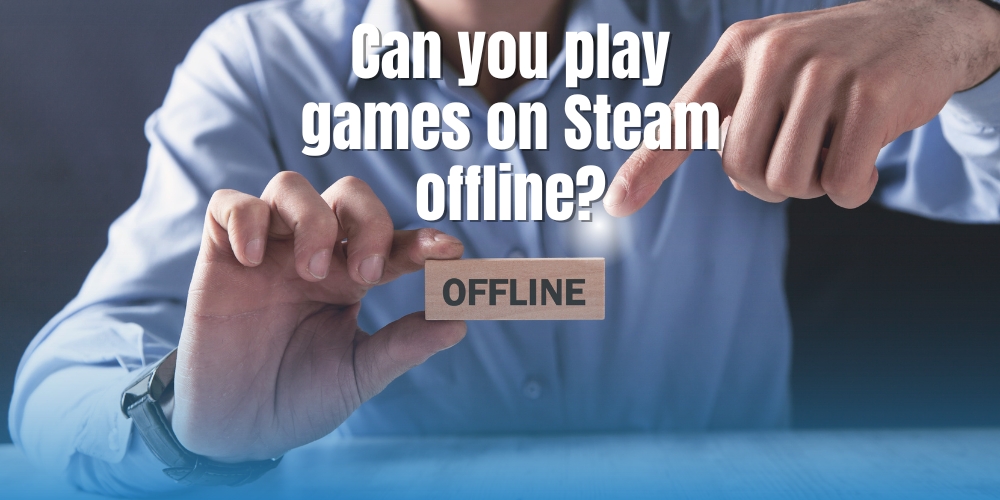If you’ve ever gone online, you’ve undoubtedly been frustrated by Steam’s lack of functionality. On the other hand, you can play local multiplayer or single-player games anywhere if you configure Steam to run offline. However, there’s a catch: for Steam to validate your Account, you must be online to enable offline mode. This implies that to avoid losing your computer’s internet connection, you must prepare ahead and switch to offline mode.
What does Steam’s offline mode entail?
A game can be played offline whenever the player desires. Well, no issue if there isn’t an internet connection. Launch the game and enjoy yourself immensely while waiting for the internet issues to be resolved. However, Steam does not work like that—at least not at first. You can’t use Steam offline mode without an active internet connection.
Is it possible to use Steam Deck offline?
To put it briefly, yes, you can play the Steam Deck offline. But unlike playing games offline on Steam, you frequently need to set up the games for offline mode, so you can’t just disconnect and start playing them immediately. Furthermore, some services, such as multiplayer and cloud saves, might only work with an online connection. For this reason, it’s wise always to confirm if a game or software can be played offline by looking at its prerequisites.
How to Set Up Offline Mode in Steam
You need an internet connection to open Steam and begin playing games. There are a few requirements that you must fulfill.
- When you have an online connection, start Steam first. Select Remember my password if Steam asks you to log in so that it will log you in automatically the next time.
- Once on Steam, select Account from the main menu by going to Steam> Settings. Make sure this computer is not set to remember account credentials. You are unable to use Steam Offline Mode if it is checked. When finished, click OK.
- Next, select Downloads from the main Steam window’s bottom pane. Make sure there aren’t any pending downloads—either for new games or updates for ones you already have. A clear download queue is what you want.
- Launch the games you want to play offline after that. This guarantees that you won’t need to do any additional upgrades or installation procedures before you can start playing it. After completing that, end the game.
How to Activate Offline Mode in Steam
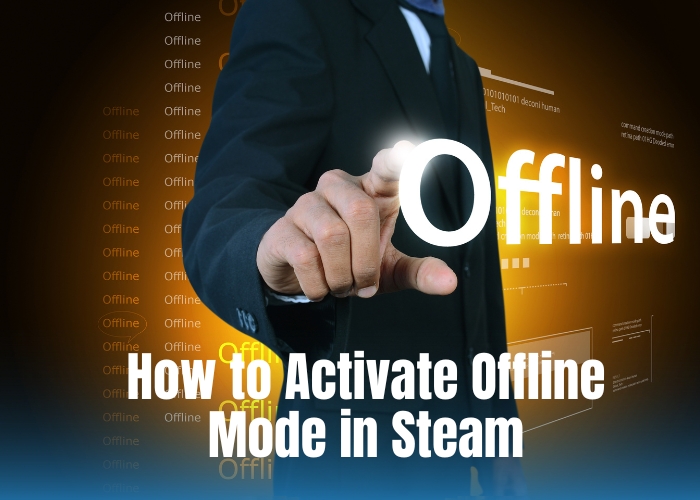
That concludes the preparation. It’s time to start Steam offline right now.
- Go to Steam> Go Offline from the main Steam window to accomplish this. A message that explains what you’re going to do appears. To enter offline mode, click.
- And voilà! Now that you’re using Steam offline, you don’t need an internet connection to play games. Remember that many Steam functions won’t work, so don’t be shocked if you click on places like your profile or the store and get a notification saying, “Steam is currently in Offline Mode.”
- To exit the offline mode and go back online, select Steam> Go Online > Leave Offline Mode. While you can remain in Offline Mode indefinitely, you should go online sometimes to download new games, sync your accomplishments, and get game updates.
How to Open a Game in Steam Offline
Once you’ve turned on Steam’s Offline Mode, starting your games doesn’t require any more steps. Choose one from your collection, press the Play button, and begin.
Nevertheless, Offline Mode won’t function with any game that needs an active internet connection or an external launcher. There needs to be a way to get around this.
How to Fix Problems in Steam Offline Mode
While using Steam Offline Mode should be easy for you, sometimes something goes wrong.
When you try to start a game, the most frequent problem is seeing the message “This game cannot be started in offline mode.” This probably results from not starting the game or updating it entirely before turning on offline mode. Before being used offline, most games must synchronize with the Steam network.
Steam didn’t correctly end the last time you shut down your computer if Offline Mode completely refuses to function. Data loss that Steam’s Offline Mode depends on may result from this. To avoid this, ensure Steam is completely closed before you shut down. Just right-click the Steam icon in your taskbar and select Exit to end the Steam session without using any force.
How to Make Your Steam Appear Offline
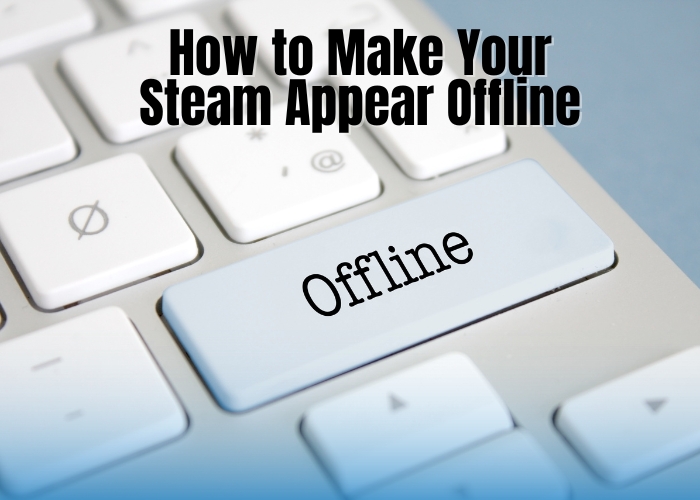
We’ve already discussed Steam’s Offline Mode, but what if you all want to continue using Steam while making yourself appear offline to your friends? If all you want to do is play games quietly without having pals message you, this is fantastic.
Then select Friends from the top toolbar. You have a variety of status options here. Offline and Invisible are the pertinent options.
While appearing offline to others, you can still send messages and view your friends list using the invisible feature. On the other hand, Offline wholly cuts you off from the Steam community.
These status updates only affect Steam’s social component. Whichever option you select, you can still play online games, download updates, and access other features. In other words, you stay connected to the Steam network. After finishing, go back to the Friends menu and choose Online.
No Matter Where You Are, Play Your Steam Games
No matter what happens, you can still play games with Steam Offline Mode. Far out in the wilderness? Taking a plane ride? Do you have internet outages? It makes no difference—you can enjoy your entire Steam collection if you’ve prepared everything.
One of the many reasons purchasing games on Steam is fantastic is the availability of Offline Mode. It is evident why it is the de facto PC games marketplace thanks to features like Offline Mode.
F/Q:
With no Internet, is it possible to play offline?
The majority of launchers, including Steam, provide an excellent offline mode. Once enabled, you can play your games offline, but some games will only let you play offline if they depend on an internet connection.
How can I show up on Steam offline?
Please select the Friends tab from the tabbed area. At this point, a context menu with numerous options ought to appear. To seem offline, please pick Invisible; to completely go offline, click Offline.
Conclusion:
That’s it; you can use the Steam Deck offline just like any other portable console, though occasionally, titles that haven’t been updated or multiplayer games will have restrictions. It’s crucial to remember that while most games on the Steam Deck may be played offline, there might be some exclusions. Some games, such as DiRT Rally 2.0, could ignore the offline mode and need an online connection to work correctly.